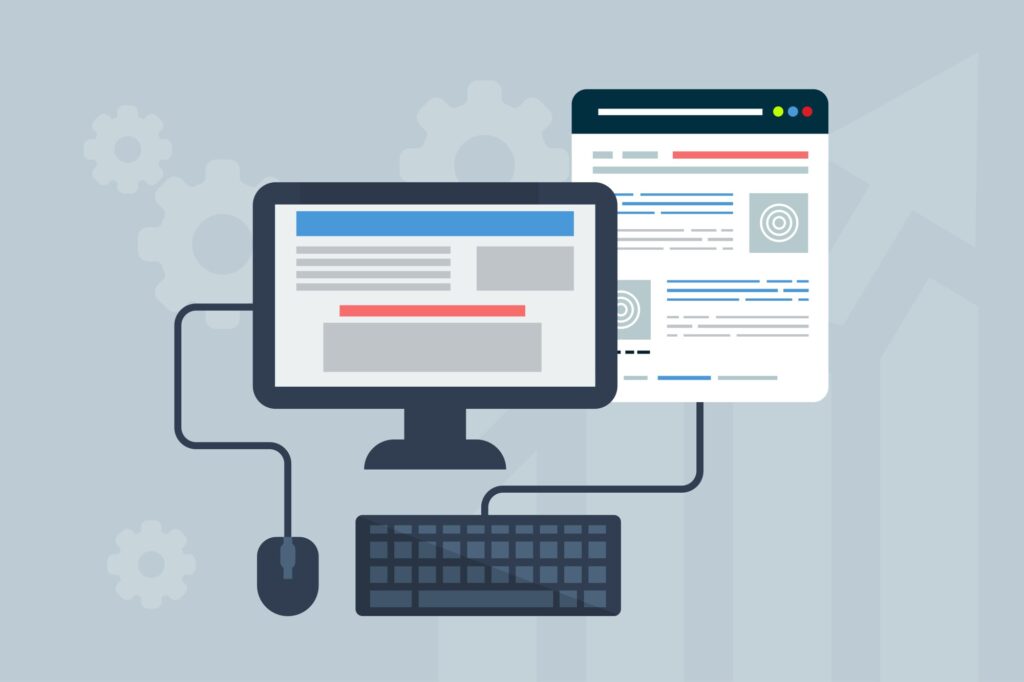Mobile Device Management for the Modern Workplace
February 18, 2016
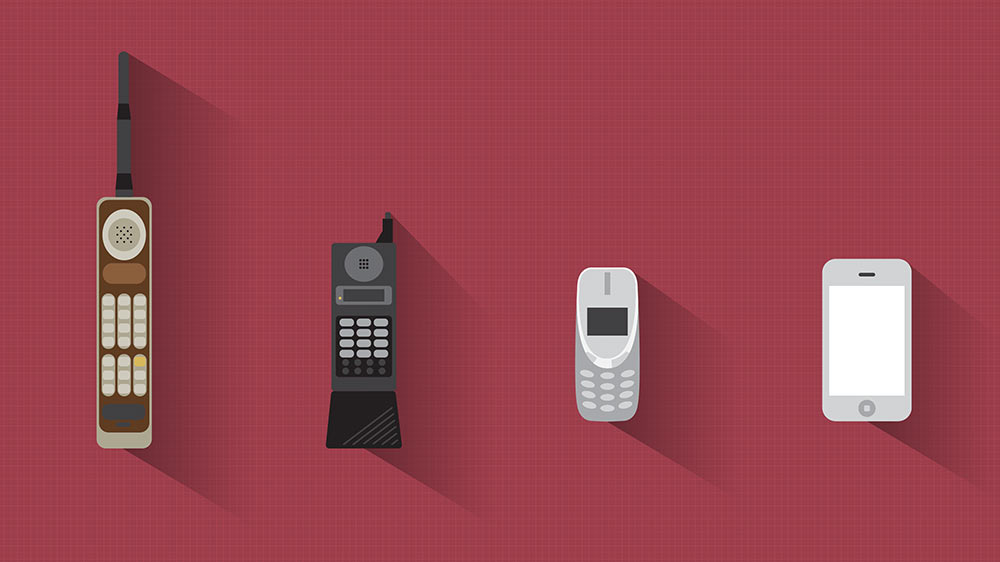
BYOD
With the unstoppable pace of technology improvements and innovations, more and more companies are starting to realize the advantages of adopting the Bring Your Own Device (BYOD) approach.
By allowing employees to use their own mobile devices for work, companies can save a significant amount of money and at the same time increase employee satisfaction and productivity.
A recent survey conducted by Tech Pro Research revealed that 74 percent of businesses are either planning or already allowing their employees to bring their own devices to work.
On one hand, such a high adoption rate is amazing for a concept that’s been with us only since 2009, but, on the other hand, it’s relatively unsurprising, given the rising popularity of the Internet of Things and wearable devices. Technology is no more just a tool that employees use to get the job done. Instead, it’s the way we live our daily lives and interact with people around us.
Risk vs Reward
Key benefits of the BYOD approach include natural cost savings as a result of much lower need to invest in the expensive informational technology infrastructure and greater employee satisfaction and flexibility. Despite this, many businesses fear some of the potential problems. Out of these, 78 percent are concerned about security and 49 percent think that the extra complexity added to their current IT support needs may outweigh the benefits.
These concerns of business owners are certainly valid. After all, it’s important to know exactly how to protect sensitive and confidential information from being leaked to the public, in an environment where a large number of people accesses sensitive data from many different devices and locations.
It’s unlike that an office computer would get lost, but it’s very common for people to lose their mobile phones or laptops. On top of that, sensitive work emails and documents could get mixed up with personal files, and thus find their way into the hands of wrong people. Consequences coming from a loss of reputation and public trust are more often than not impossible to recover from.
Mobile Device Management
A typical security approach used by many companies involves a combination of multiple security solutions from several different vendors. Such solutions place a big burden on IT support and adds unnecessary complexity to financing. A much better option is to use some existing Mobile Device Management (MDM) solution. MDM and MSM (Mobile Security Management) products are designed to help with deploying, securing, monitoring, integrating, and managing mobile devices in the workplace. A typical MDM software is compatible with all common devices and offers fast, over-the-air deployment of configuration, updates, and new software. It can also be used to track down stolen or lost devices, secure documents with encryption, and remotely wipe all existing data.
Microsoft Enterprise Mobility Suite
Microsoft has developed their own Microsoft Enterprise Mobility Suite (EMS), which works in combination with Office 365 to offer a native protection for applications and services. This solution is perfect for small businesses, who will appreciate its easy integration and use.
 The EMS allows administrators to quickly apply security policies to all connected devices to prevent from unauthorized access to corporate email and data. Company data are synchronized only to approved devices, which can be further secured with device-level pin lock.
The EMS allows administrators to quickly apply security policies to all connected devices to prevent from unauthorized access to corporate email and data. Company data are synchronized only to approved devices, which can be further secured with device-level pin lock.
Office 365 corporate data can be selectively deleted from a device, while leaving all personal data intact. This is perfect for companies with a high turnover of employees or freelancers. A new employee can be added to the network just as easily as he or she can be removed from it. The whole process is seamless and doesn’t get in the way of the end user. There’s no need to replace regular productivity apps with third-party solutions, since the Office 365 productivity experience is preserved.
All of these MDM capabilities are part of Microsoft Intune. This comprehensive device management and app management solution for phones, tablets and PCs gives businesses an extra level of protection and features.
Intune extends the security policy configuration capability of Office 365 to existing line-of-business apps with the Intune app wrapper, and it can manage all devices from the cloud, with absolutely no infrastructure required. This frees companies from maintaining costly information technology infrastructure and provides them with the much-needed flexibility.
As you can see, capable MDM solutions, such as the one offered by Microsoft, can help businesses of all sizes get the most out of current modern technology solutions and trends. Not only can this lead to a more productive and satisfied work environment, but it can also help to simplify IT administration and reduce costs.