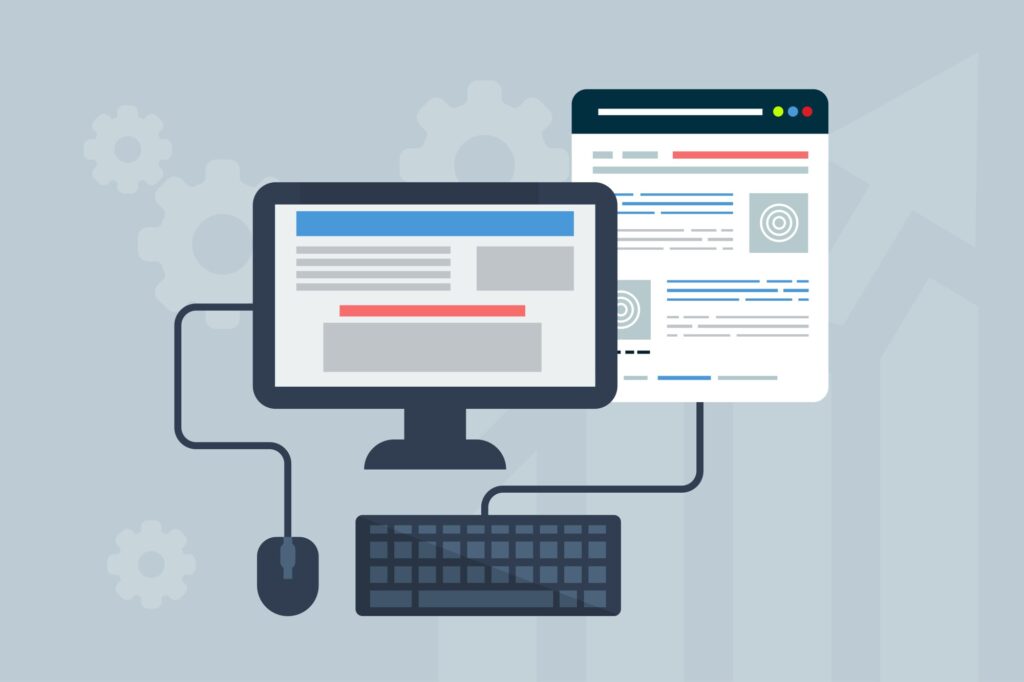Ring, ring, Skype calling
June 10, 2016
CommunicationMeetingMobileOffice 365Technology
On any given day there are thousands of applications being invented and enhanced. Why? Because there is a constant demand for products that make the technology available to us easier to use. Take the communication industry for instance, it is one of the many fields that is always being advanced and optimized for ease of use. Most companies release at least two phones a year, a laptop, and some even a tablet. Due to the speedy creation and release of these products users will occasionally stumble upon issues. Which is why nearly all cellphones have regular updates to fix bugs and issues that users encounter. This is also true for most of the technology, and even some products out there. One such application geared towards communication has gotten a serious business makeover, Skype.
Skype

Most people are familiar with, or have used Skype in the past. It is an application you can download to your phone, tablet, and computer allowing you to communicate with people all over the world. Towering above its competitors with video conferencing, audio calls, video calls, IM, sharing screens, and video messages. Its ease of usability makes it great for a broad audience; Just about anyone can log in and quickly learn all of the controls by looking at straightforward icons or scrolling through the “help” tab. Skype is not only a great way to keep in touch with people who are far away, it is also a great tool in collaboration because of the screen and file sharing capability.
Now Skype has integrated into the Office 365 platform to offer Skype for Business, while still retaining many of the features we know and love. Updated emoji's, a simple yet effective design, multitasking capabilities without closing out of your video chats/conferences, and file/screen sharing. While on your regular version of Skype you were able to conference 25 people over audio, now on the business version you can have up to 250 people!

Skype for Business
Essentially they've solved the issue of giving all of your workers, team members, clients, and associates the ability to sit in on your meetings and communicate over large distances. Some of their new features include:
- Fully customizable platforms and different grouping options so each branch of your team can be separated for better communication between peers.
- Calendars from outlook can be linked so that meetings will automatically change you from "available" to "in a meeting" or "busy".
- Use skype to share projects with team members through office applications like Word and PowerPoint.
- Optimized screen sharing
- All chats are saved into one window; just select one of the names from your open chat list(located to the left of your chat screen).
- Cataloging all past conversations on skype and outlook so that you can go back and search through them using key words.
- Talk with multiple people in a group chat
- Customized permissions-chose who gets to present information
- Meet Now-schedule a meeting on the go
- Set statuses
- Monitor how long someone has been idle
- Ease of multitasking
- Mark items "high priority"


Office 365 capabilities
Office 365 offers two services that are integrated with Skype for business:
Office 365 Plans (Business Premium and Essentials include Skype for Business)

Both options come with security, reliability, office products, and storage. Though with Business Premium membership you have the ability to download all office products on up to 5 devices. This means you can work off any of the 5 devices you want, so if you forgot to send out a file before leaving work you can easily log into your account and do it from your phone or tablet. The beauty behind it is that even if you can't be at your work computer all of your files are saved to OneDrive for Business so you can still access them. Either way both of these products work together to optimize the way your business works by bringing together communication, collaboration, and the cloud.