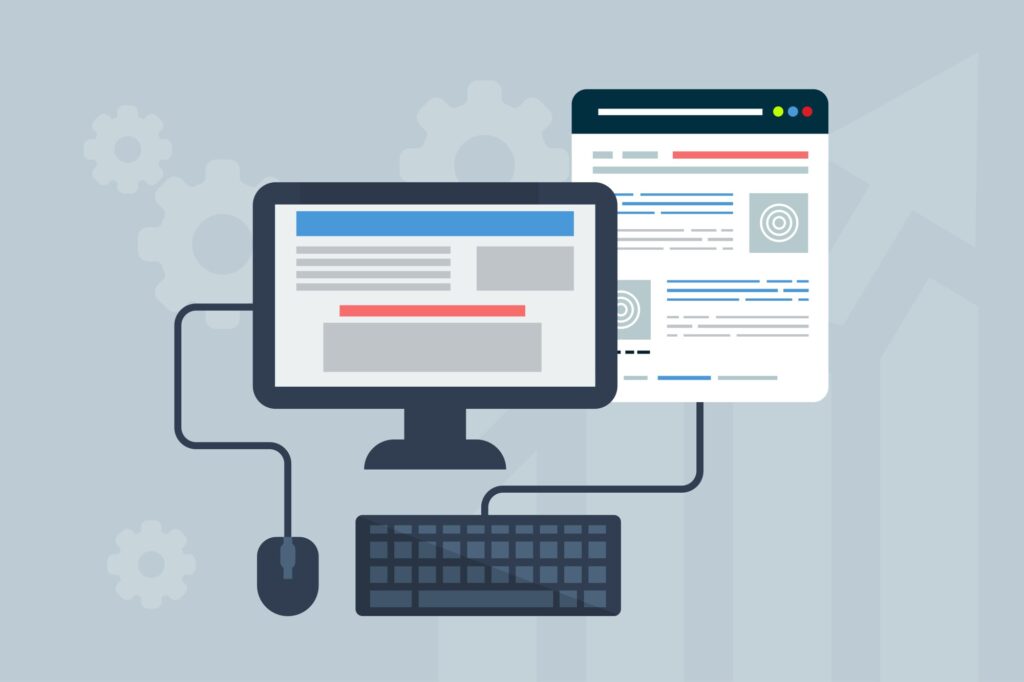Scheduling meetings for Dummies
May 26, 2016
EmailMeetingTechnology
Once upon a time you had personal assistants or secretary’s scheduling your meetings, perhaps you still do. But nowadays it is far more common for business individuals to schedule meetings themselves over emails or via phone calls.
It’s such a hassle to get these things organized sometimes. You have to coordinate times, days, and work around someone who has no idea when their schedule is open. In a word, frustrating.
But technology is constantly advancing, you can set up events in your calendar and have it synced to your phone and computer for ease of access. However, you still have to manually input this information.
Well, two new platforms are looking to make this process as painless as possible for consumers.
First there’s Microsoft FindTime
Microsoft FindTime is a free app for companies who use Office 365. The app works within Outlook to help you schedule meeting efficiently between two or more people. It is a fairly simple concept; first you enable the app for your Office 365 account. Next you start or open an existing email that you were having with your guest(s), then simply click the new widget in the upper left hand corner of your task bar labeled “New Meeting Poll (FindTime)”.

You propose selected times to all your guests and the program allows them to vote to quickly find the perfect time for everyone. FindTime then shows everyone the best days and times that would work for all attendees based on their calendars. Once everyone reaches an agreement FindTime sends out the meeting invitation on your behalf to everyone who voted to confirm them meeting.

Now for something a little different, artificial intelligence. Ai’s like Siri(Apple), Cortana(Windows), Alexa(Amazon), and Google’s version have taken the world by storm.
Let’s meet the newest addition, Amy. Your virtual assistant.
Amy is a little different, she works with your email to schedule meetings instead of answering stupid questions or looking up directions.
No app, no downloading, just an email. CC: amy@x.ai
Say you’re emailing a client, (Amy also works with personal schedules, and groups) and they want to meet with you. Hit reply to the email and CC Amy. Now you ask Amy to find you a time for the meeting and she does the rest.

Amy responds to your guest and lets them know the dates and times that you are free based on what you tell her when you set your preferences. Let’s say you’re available at 11am on Tuesday, same on Wednesday, and 4pm on Thursday. Your guest(s) emails Amy and lets her know they are not available during the morning hours but can meet at 4pm. Amy politely thanks your guest(s) for letting her know what day and time was good for them then sends out an invite to everyone about the meeting.

Amy does all of the work for you in scheduling your meetings, and can even add them to your calendar. All you have to do is send her an email and let her know to add it. You also have the ability to set up preferences as to where (your office location, favorite restaurants, coffee shops, etc), and what times you would like to be available for her to set up your meetings.
So whether you prefer to set up your own meetings want the easier alternative. There will always be new platforms surfacing in the technology world to fill people’s needs and wants.