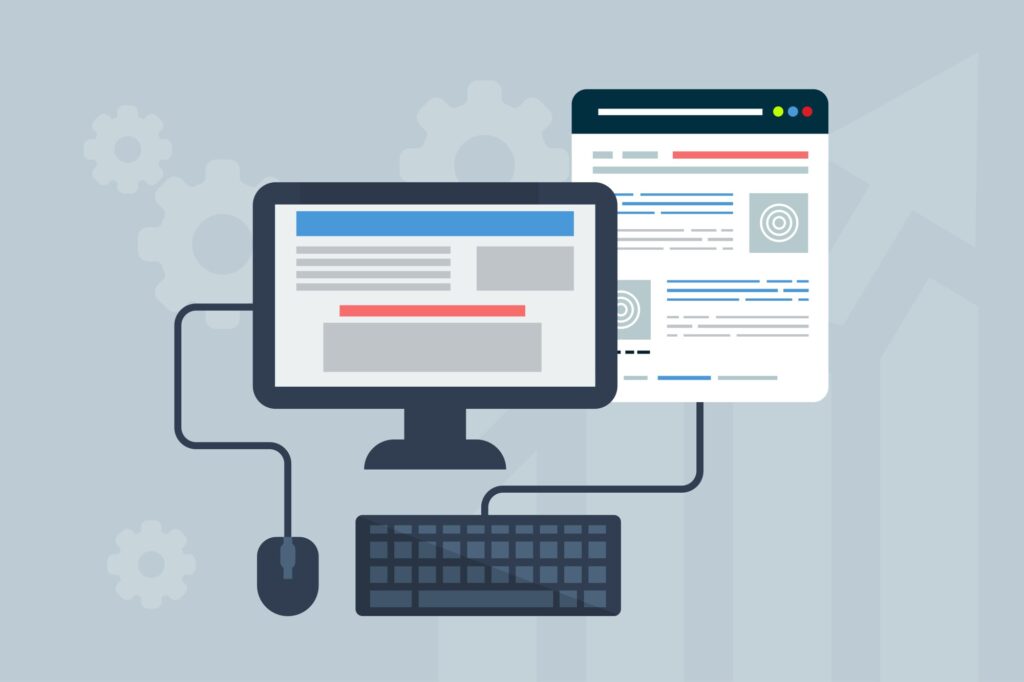10 Tips For Implementing SharePoint to Ensure Success
October 11, 2015

With the ever increasing spread of Office 365, SharePoint Online is becoming a widely adopted solution in many small and medium sized businesses throughout South Florida. SharePoint offers an incredibly wide range of useful features and services that, when implemented correctly, can become an essential tool in your everyday operations.
There is a widespread notion that SharePoint is used only to store and share documents. That is greatly misleading to say at least.
SharePoint integrates a whole suite of features (like the aforementioned document management). Some of these include the intranet and extranet web content management, team calendars, business portals, Office Web Apps, document library, and methods for reserving company resources. We could even say that every process that can be described on a piece of paper can be transferred and automatized with SharePoint.
A smooth and painless SharePoint implementation for your organization requires a solid plan with a clearly defined set of goals to achieve. We have compiled a list of 10 steps you should follow to ensure that your migration results in a well-managed SharePoint infrastructure that will help you increase your company's productivity and effectiveness.

1. Clearly define your problem and goals
The very first thing to keep in mind is that a solution without a specifically defined problem cannot work. This is even more apparent with SharePoint due to its large set of abilities. SharePoint is implemented to improve collaboration, communication, and document management record keeping in general. When used incorrectly it can be the exact opposite of improvement.
Any technical solution has to fit the way people already work and not impose its own way of doing things. You can prevent slowdowns and frustration by developing a highly functional set of processes corresponding to the problem you are trying to solve.
2. Start small
When you first introduce SharePoint to your business, try not to overwhelm your staff if technical terms and new procedures to follow. When you relate SharePoint to how it is going to help its users with their daily task and problems, you are guaranteed to gain support and accelerate adoption.
The simplest way to achieve this is to think about people and their individual needs. While they may appreciate the big picture and even like your grand vision, it is still overshadowed by their daily routines. You should plan from top to bottom but implement in the opposite direction. There are many features of SharePoint that will be universally appreciated. These include collaboration support, document versioning, metadata, and powerful search.
3. Have a good training strategy
Having a poor training strategy or skipping it altogether is easily one of the worst decisions you can make. Your employees have to be familiar with SharePoint and how it operates before they will use it in the actual production environment. Demanding that they will learn it on the fly while keeping the same productivity is doomed to end very badly. It is necessary to allocate time for training during the initial period of SharePoint deployment. This will help you prevent any frustrations that may otherwise arise. Your staff will feel empowered by the new technology and you will ultimately reap the benefits.

4. Assemble a capable team
Implementation of SharePoint is a complex task that requires expertise in several different areas. You cannot count on your IT department to do everything. You will need to have a solid procedure analysis that is in alignment with your overall business strategy planning and good command of human resources. If you are not able to get this expertise from your own ranks, this might be a good time to hire an outside consultant, who has already a substantial experience with SharePoint implementation.
5. Have a long-term governance plan
According to Microsoft, governance is the set of policies, roles, responsibilities, and processes that guides, directs, and controls how an organization’s business divisions and IT teams cooperate to achieve business goals. You should have a long-term governance plan with a proper balance between IT and the business side of things. Some of the things to pay attention to are accountability, accuracy, restrictions, and compliance. Aligning people, processes, policies, and technology is the ideal road to a successful SharePoint implementation.
6. Design the best information architecture you can
It may seem obvious to you, but our experience shows that this is among the first steps that businesses underestimate. Their reasoning is that it is always possible to make changes later. This sounds good in theory, but not in practice. Imagine that you are building a house without being absolutely sure how it is going to look completed. The chances are that it will need some adjustments and even major architectural changes to meet all of your needs. Every little modification made to an existing information architecture is much more difficult to implement than when you account for it from the beginning.

7. Show the possibilities
The easiest way to get other people on board is to show them different possibilities of SharePoint. There is a lot to shows, including scheduled team announcements with embedded links, shared documents at all levels of your organization, easily integrated maps, custom forms with automated data validation ability, and we have still only scratched the surface. Design a presentation with screenshots and short video clips to showcase just how SharePoint is being used by successful companies all over the world.
8. Focus on executive support
Communication is the key to success. You have to be able to help the other party understand the benefits and reasons why you should implement SharePoint and what it will bring to the company. This will make your life much easier as you will not have to go against the current and fight in every meeting to convince management about the importance of your efforts. Your budget will be able to accommodate for unexpected difficulties and problems that may arise along the way, which is always a great plus. Remember, you are not alone and getting other people on your side is, more often than not, even more important than any technical details of your particular implementation plan.
9. Imitate success
SharePoint has already been deployed in countless of different scenarios. It is used on daily bases in companies of all sizes and specializations. There is a strong chance that everything you need from SharePoint is, in fact, nothing new under the sun. You can leverage this fact to your advantage by networking with other small and medium-sized businesses and learning from their experience.
If a certain company used an outside consulting service, you are guaranteed that they will be already familiar with your problems and needs. This saves both time and money. There is no need to reinvent the wheel.
10. Do not forget about release and configuration management
Configuration management encompasses all practices that are used to safely test and later deploy your solution to the actual production environment. It is simply not feasible to do upgrades and changes on the live configuration that you rely upon. By conducting your development and testing separate from your main installation, you increase the likelihood of successful adoption into your SharePoint production environment. After you deploy your release, you can shift your focus to monitoring and security management.
These 10 steps should give you what you need to get you started with implementing SharePoint in your company or business. Obviously, there is a never-ending stream of information at your disposal. It is up to you whether you decide to delegate the responsibility of successful SharePoint implementation to trained professional or take it upon yourself.