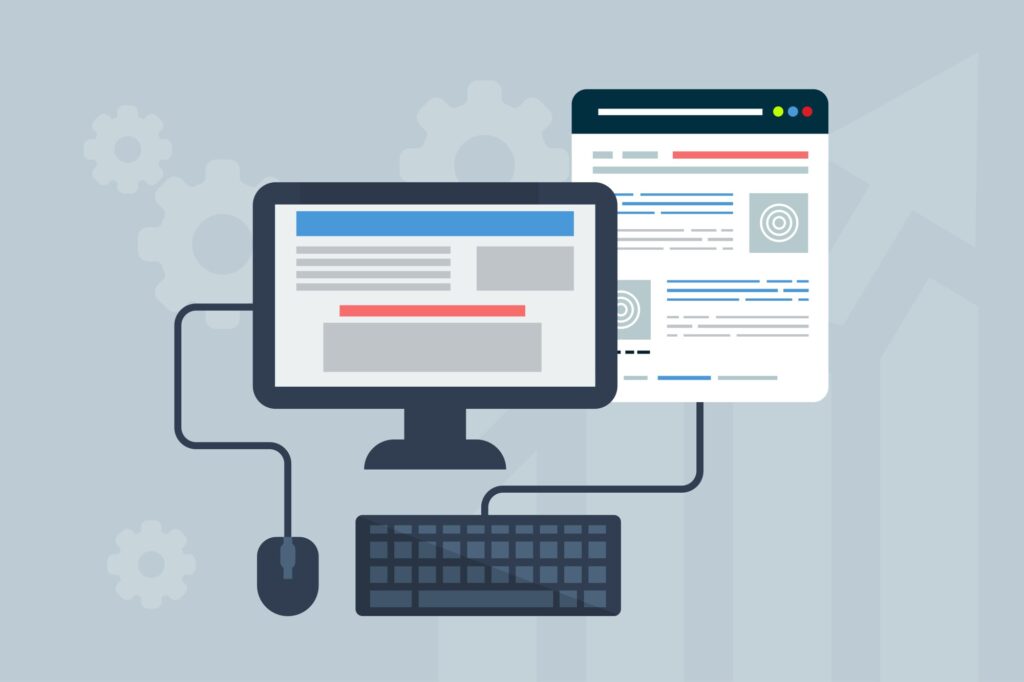What are password managers and the pros and cons for using them
July 24, 2020
SecurityTechnology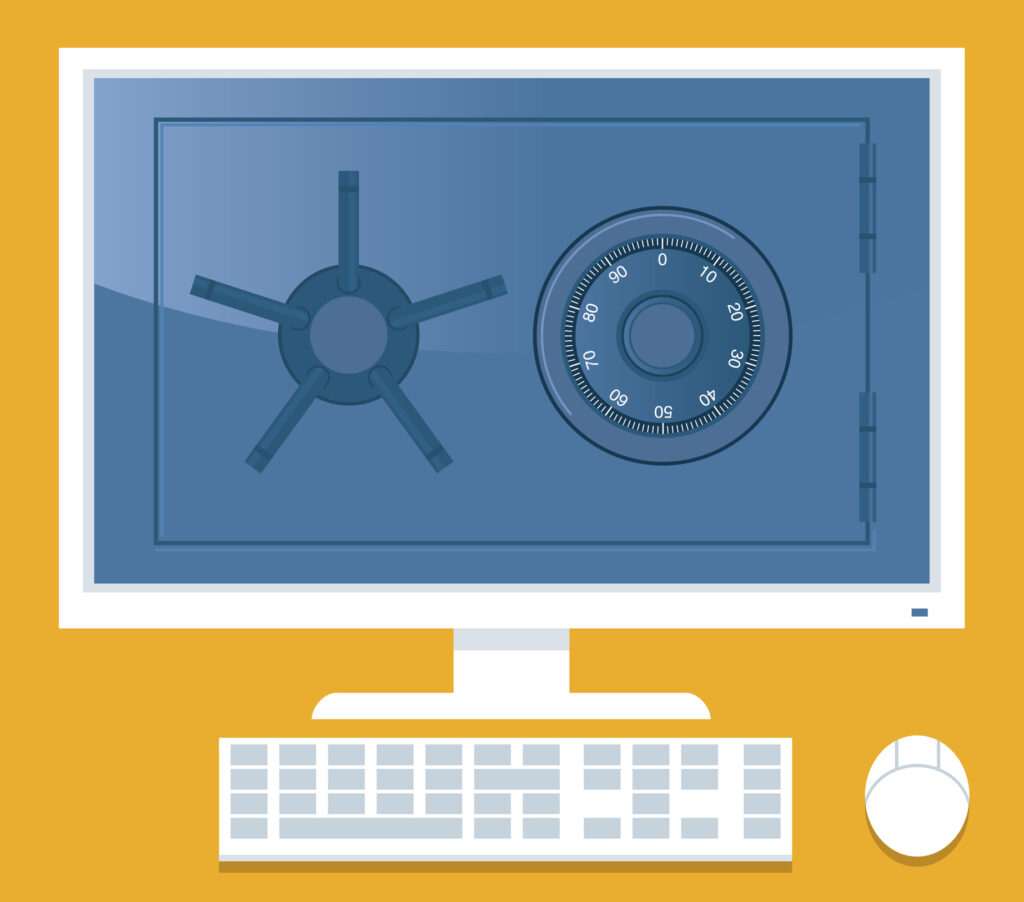
We use passwords for a lot of different accounts and services with varying degrees of importance. And while most experts suggest having unique passwords for all your accounts it can be difficult to remember different passwords for everything. Which is why most of us just have a handful that we reuse, it isn’t the safest option but most of us can’t be bothered. Which is why security keys and password managers have been made. For those of us who want the security but struggle remembering a huge list of complicated passwords.
Password managers are like vaults. They keep track of all your passwords and login information and can even generate complex passwords for new accounts. They can also store credit card information, pins, security questions for your account and any other account security information you need to remember. All in a pretty encrypted package that can keep hackers away from this sensitive information.
But even with one of these password managers you should still follow basic cyber security practices. Like only using secure computers/devices to log into important accounts and using multi factor authentication to protect them further. These managers are not going to stop your accounts from being targeted, but they can help you keep track of complex passwords.
Pros
We are forgetful creatures, so being able to have a secure place with a list of all the passwords you use for every account you have can save you the headache of trying to guess the right one or having to reset it
They can autocomplete your login when you connect to a website saving you time
More security knowing you aren’t using the same password for multiple accounts
You can create wild passwords that are secure and difficult to guess without worrying about having to remember them
You only need to remember your “master password” to have access to all of them
They can be used offline and online
They are encrypted for your safety
They can warn you if an account has been breached/if a service has been breached
Cons
You must set it up with all your passwords and accounts
Single point failure if your master password is compromised, or if you forget the password
Keystroke-logger programs installed by cyber criminals can put your password manager at risk
The cost of the program
Compatibility issues across different devices or browsers
Not all password managers are encrypted the same
At the end of the day the most important thing to remember is that there is no end all solution to protect your data. Being safe requires constant work and attention. You need to keep up with the latest dangers, arm yourself with strong passwords, with multi factor authentication, use anti malware products, and keep your devices up to date. Things like password managers and security keys are meant to help take some of the pressures of remembering strong passwords, but you still must work hard to keep your accounts safe.