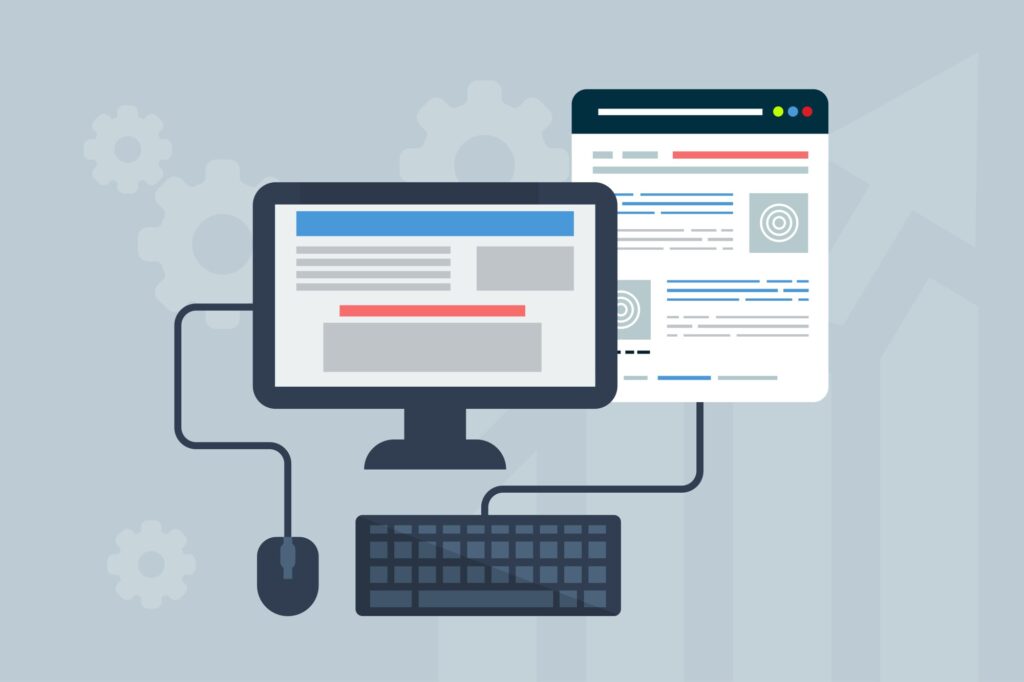Change up your routine with Play My Emails
May 29, 2020
EmailOffice 365Technology
AI has been steadily gaining momentum in the tech industry because it is constantly evolving and growing. We’ve seen AI that could be added to your mailbox and acted like a virtual assistant a few years ago, but Microsoft’s new built in AI is leagues ahead.
Emails take up a lot of time for most business professionals, we have to go through and clear out junk while responding to important emails. But what if you could get through a big chunk of your emails as you’re getting ready for work? That would help you get to more important activities and tasks earlier in the day instead of getting bogged down with emails.
Play My Email for Outlook works on Apple and Android devices with the Outlook app and uses Cortana as your personal assistant. The new system has an integrated calendar so you can interact with your mailbox and schedule meetings easily. This will provide a whole new way to deal with emails and allow you to manage them on the go. Cortana is able to intelligently read out loud your emails and use natural language so you can listen and multitask.
The app also features a simplified look so you can get context about the email at a quick glance. You can give voice commands to take action, use a single finger swipe, or tap in order to interact with the emails as they appear. Graphics and photos will also let you know who the sender is, and if the email contains a calendar invite.

Some of the prominent features are:
Starting off with an estimated listening time for your emails
Get a quick summary about how many emails you’ve received and any changes to your calendar
Quickly identify schedule conflicts
Cortana tells you how long ago the email was sent which can be beneficial with time sensitive emails.
Cortana easily identifies the senders relationship to you using Microsoft Graph and can inform you if the email was sent to multiple people
It’s natural speech makes it feel like talking to a virtual assistant rather than a machine. Allowing you t give simple commands or reply to the message in a dictated response.
Cortana will inform you about any important visuals included in the email. Including images, attachments, and embedded files.
Cortana can also identify which emails would be better to view on a screen and allow you to flag them for later viewing
So how do you start using this feature? Once you connect to a bluetooth device a play icon will appear in the bottom of the screen. Otherwise you can go into the outlook app swipe right to open the side menu and select the play icon from there.
Cortana will inform you of any schedule changes that have occurred recently, then proceed to read the 30 recent unread emails in your mailbox.
If you need to make a command you just have to say “Hey Cortana” and designate what you want to do. This is a list of common actions you can take: Reply, Next, Previous, Skip, Pause, Resume, Archive, Flag this email, Unflag this email, Mark as read, Mark as unread, Delete, Exit, Send Feedback
This is just one of the many ways Microsoft is constantly improving its Office 365 suite to help streamline you and your companies productivity. Between Rewrite, differential syncing, and personal vault they are really taking great strides towards improving their products and security. Speak to your IT professional today to see how your business could benefit from using their services.