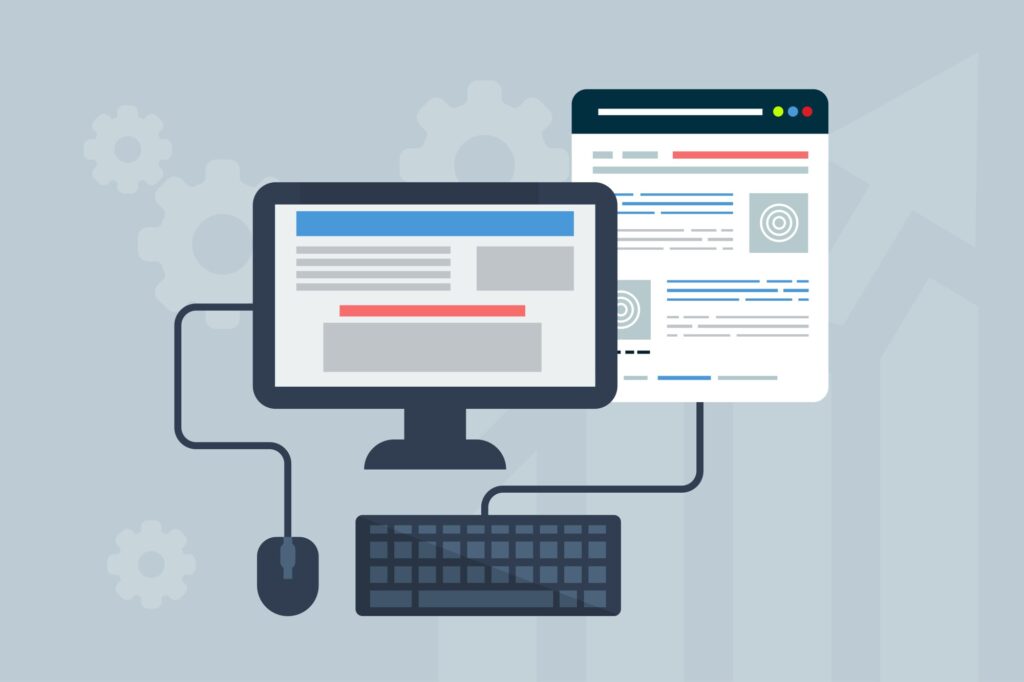New and Improved Features in Windows 10
June 17, 2015

After quite a problematic launch and low adoption of Windows 8, Microsoft worked very hard to not make those same mistakes in Windows 10. This new inception of the PC operating system solves all of the problems created by the previous version, while also bringing new and fun features as well. Windows 10 does come with a wide range of fun, exciting features that we can check out, all of which are definitely going to make many users skip Win 7 and go directly towards 10. So, which are the new features and is it worth the upgrade?
New Start menu
The Windows 8 Metro interface and its complicated Start menu caused problems for many PC users, and is probably the main reason Windows 8 got such bad press. Users were up in arms calling for the normal Start menu to come back. Our techs would install a utility for new Windows 8 computers that brought back the old style Start menu.
Windows 10 has a new Start menu which combines the best parts of the legacy and Win8 Start menu. It has the familiar look and easy mouse usage, but also offers tiles and other modern customizations.
Notifications
These allow you to access all the necessary information from the Action Center, so no matter what happens, you will always be able to know it first. Be it apps or calendar notifications, all of these will be available from a single unified space. Windows 10 will boot directly to the desktop mode, as the Start page from Win 8 is removed completely.
Cortana
This new virtual assistant allows you to take the Windows experience to the next level with voice recognition. You can interact with you virtual assistant in order to open your calendar, set alarms, search the web and so on.
Intelligent Folders
Launching Windows Explorer will allow us to visit the most popular folders in our computer, but at the same time we will have the opportunity to find our recently created or updated files much easier, thanks to the improved auto search for recent files. Your documents and photos can seamlessly sync with Microsoft's Cloud to provide redundancy and easy access from anywhere.
Universal Apps
Metro apps still exist, but this time they will work hand in hand with the other apps now branded as universal apps. They can be resized or dragged around the desktop, which is a major plus. Also, Windows 10 apps will be cloud based, which means that you can access the same app and its saved content on multiple devices. You can start working on a device and continue to work on another, but at the same time you can sync between apps just as easily.
Edge Browser
Windows 10 is the first version of Windows which removes Internet Explorer completely. Instead, we get a similar browser powered by a new engine, but which does provide some really cool features. It integrates seamlessly with Cortana, allows you to place annotations and it can bring a preview of the site before you actually use it.
![]()
Windows 10 will be available as a free upgrade to existing Windows 7 or Windows 8 users with a valid license. Just click the white Windows flag near the clock on your task bar. You can reserve your copy now, and then install once its released on July 29th 2015. Microsoft has also announced that anyone who joins the Windows 10 Insider Preview Program will recieve a free licensed copy of Windows 10 once it is released.
This is a great new installment in the Windows history, and we look forward to see if we will get the same great Windows 7 experience updated for the modern times!