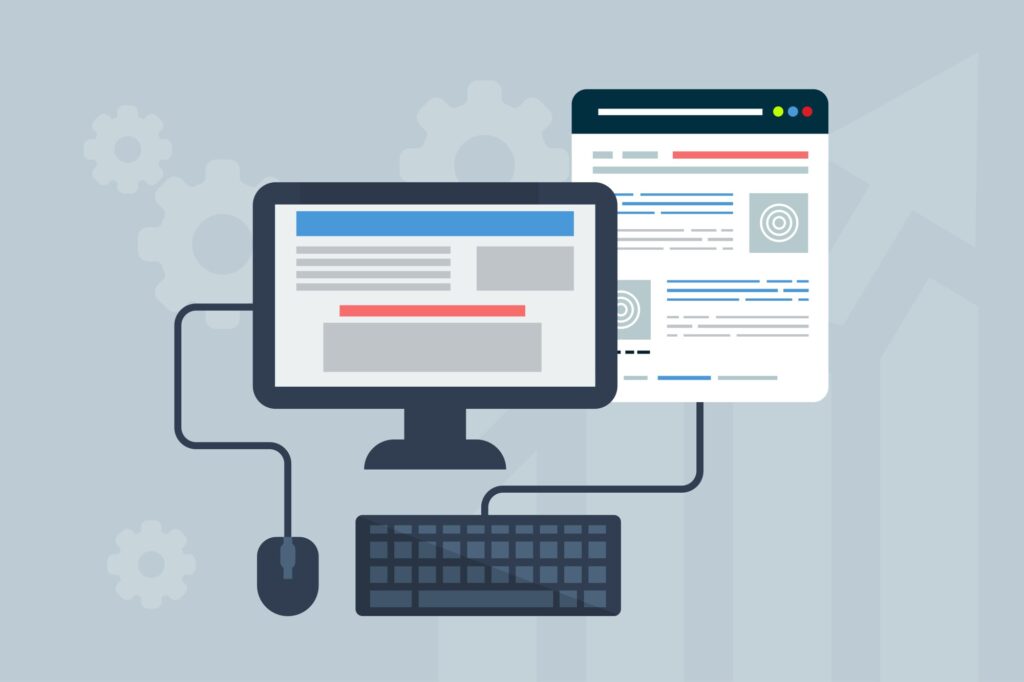OneDrive Personal Vault and how it can benefit your business
October 18, 2019
CloudOffice 365Security
With the ever-increasing reliance on electronic data storage, the threat of hackers continues to be a concern for both consumers and businesses. Although the convenience of electronic data is great, the unavoidable tradeoff is potentially exposing sensitive data to those who want to take advantage of it. Fortunately, data companies are always making new innovations to security which hope to stay one step ahead of potential hackers. This includes Microsoft, who has recently started to roll out their new OneDrive Personal Vault. Personal Vault aims to make sensitive data more secure, while also maintaining convenient access to other, not so sensitive, files.
OneDrive is Microsoft’s cloud storage service. The biggest convenience of cloud storage is not having to maintain your own servers and drives in your office. Although OneDrive has a monthly subscription cost, it’s much cheaper than buying and maintaining your own server space. Cloud access also means you can access your files from any device anywhere in the world! However, it can be a little nerve wracking to store a lot of sensitive information in a singular place. What Personal Vault aims to do is create another layer of separation between sensitive and basic documents.
Personal Vault works by creating a secondary access system within your existing OneDrive. This means it is still just as easy to login to your basic file network, but to access personal vault, you would need another method of access. This is called Multifactor Authentication and adds an extra measure of security beyond a password. While you need a password, and potentially a text-code, to login to OneDrive, Personal Vault requires another access point. This can be a fingerprint, face ID, a PIN code, or another SMS code. Having this additional layer of security also makes it safer to share your OneDrive with those who need access to it. They can access the main file system, but only you can access the personal vault.
While this layer of security may seem like a hassle, OneDrive makes it incredibly simple to add files to the Personal Vault. This makes is so storing files is faster than viewing and accessing them. For added convenience, OneDrive allows you to scan sensitive documents and immediately transfer them to the personal vault. These can be anything from contracts, passports, tax documents, etc.
Even if you are accessing Personal Vault on a public computer, it is still safe to use. After a period of inactivity, Personal Vault will automatically lock. Meaning if you login to a hotel’s computer or an office computer, you will not have to worry about someone being opportunistic and trying to get into your personal info.
If you already have OneDrive, Personal Vault is automatically integrated into your system. All you have to do is setup your new security protocol to start storing and accessing it. Personal Vault is also available on any device that is compatible with OneDrive, meaning you can access it on a PC, tablet, or phone.
As cloud storage becomes more and more prevalent, it is important to take advantage of every security tool you are given access to. After all, hackers are looking for the easiest targets.