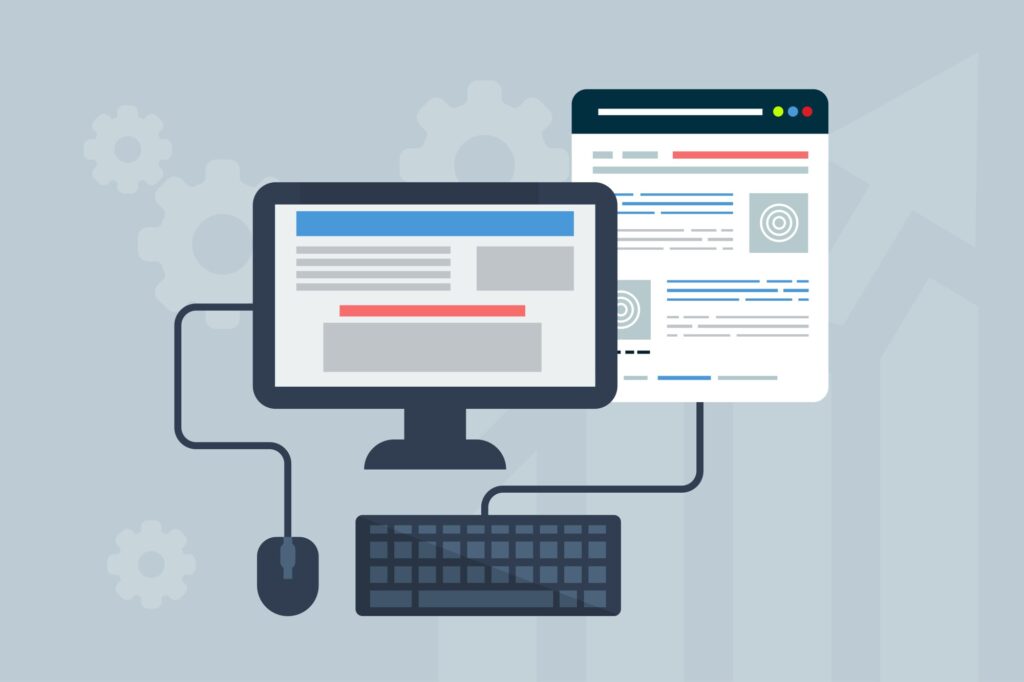Your small business needs to look into collaboration tools
May 31, 2019
CommunicationOffice 365
It’s 2019, the time for sending version after version of a document back in forth is over. Collaboration tools are the future, and the future is now. The internet has changed how we work, it’s made it easier to collaborate with people around the world. But it’s also changed the way that we’ve worked with people in our offices. It saves money, improves productivity, and adds security to projects.
IM tools have changed the way offices work because you don’t have to call someone who is in your office or get up and try to catch them at their desk. You can send them a quick message and usually expect a quick response that won’t halt your work flow.
Applications like Slack, Skype, and Teams are great for keeping team members in touch and give them a medium where they can discuss projects in group chats. This keep teams up to date on what the latest thing happening is and allows all members to comment, send pictures, or updates on what they are working on. It’s also less invasive of your coworker's time because you won't fall into small talk after asking or telling them something as you would if you walked over to their office.
Document Sharing tools allow your team to work together at the same time. Which means no passing documents back and forth after you’ve finished editing or working on it. Instead you can work in real time and chat with them about what you’re doing and why, which saves you hours of time. It’s also a lot more secure when it comes to sensitive documents.
Microsoft SharePoint and Google Docs are both secure and require you to share the document to have access. With Microsoft you can even set different permissions if you don’t want people to be allowed to edit and only read, or if you only want them to have access till a date. This is not only good for teams working on projects, but also sending documents to clients. You just send them a link which can he set to expire after they’ve seen the document and quickly get any feedback or information you need from them without having to send a copy of the document to them.
Design Collaboration tools have also improved workflows for those in the design field. They allow teams to test and share their designs with the team in order to get everything working the way they want. They can easily upload designs so that the whole team can see and determine whether it fits the project concept and how it will work as a whole.
Apps like iDoc, InVision, and Mural allow teams to create clickable mock up designs so that teams can get a clear image of their design concept. This is great for teams that need to get client approval prior to building out the project because they can get feedback on the concept prior to spending hours of time on the project. It also aids in keeping the team organized and on track of what they are supposed to be working on.
Project management tools help keep teams on track. Instead of relying on a supervisor to keep you on track these tools allow you to set up goals and tasks that you and your team can keep up with. Easily set up and organize projects so everyone involved can see the progress being made and keep up with their responsibilities.
Asana, Basecamp, and Trello are all great for keeping your team organized on intuitive boards. It’s easy to Set deadlines, priority levels, share feedback on the projects and much more. And if you just need a To-do list Microsoft Tasks is a great way to keep yourself on track. With reminders for you and your team to keep on top of things you need to get done regularly.
These tools are designed to improve your workflow and make working as a team as easy as possible. For teams who aren’t always in the same office it makes working together much more manageable so you can complete tasks in a timely manner. It also connects you to your coworkers no matter where you are and allows you to quickly and efficiently collaborate on something even if you’re not in the office.