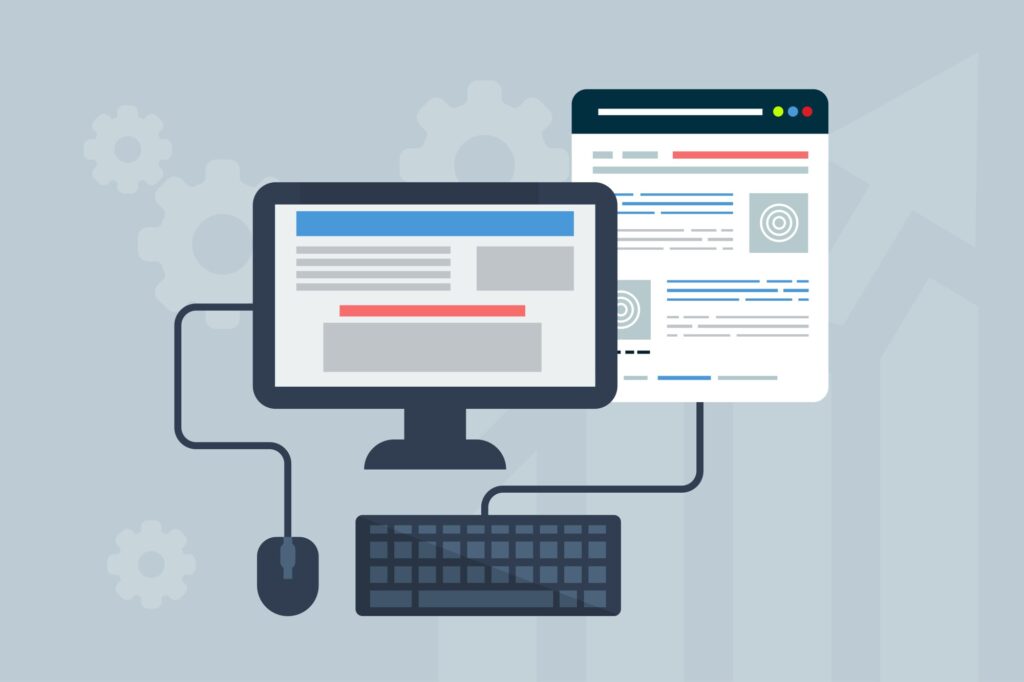9 Tips On Staying Protected From Hackers
March 8, 2019
EmailSecurityTechnology
Keep your computer and devices up to date
Making sure your devices are updated to the latest software is one of the easiest ways to keep safe. Software updates help by patching security flaws in previous iterations and increase the security. Outdated software can be targeted and exploited with Malware, which will infect a device silently. Once infected these viruses can copy sensitive information and send it back to the hacker where they can use this information to get into your accounts.
Download a security program
Anti-malware and firewalls are a great way to keep your devices safe. Some operating systems may come with these pre-installed, which would just require the user to enable them. Otherwise, you could find the best one to suit your individual needs. Making sure your security program is enabled and up to date will help you keep your sensitive information from getting into the wrong hands.
Wipe hard drives prior to getting rid of devices
There are several places where you can recycle old devices you no longer use. Best Buy locations often have recycling receptacles in the store. This option is great for getting rid of old devices, especially because they will be repurposed into something new, rather than ending up in a dump. However, before you turn in your old device you should make sure all the information has been wiped clean. To protect you in case someone looks through the recycled devices looking for personal information to steal.
Don’t use unsecure Wi-Fi
Connecting to an unsecure Wi-Fi network may be tempting, but it poses a lot of risks. These unsecure networks are the perfect way for hackers to gain access to your devices if you don’t have the proper security in place. VPN’s or Virtual Private Networks are a great solution to this issue by adding a layer of encryption. This means a hacker wouldn’t be able to trace back to your device, and your information would be safe, even if you’re both connected to the same network.
Password protection
Strong passwords are a must these days. With all the threats of identity theft, ransomware, and hacking going on businesses and individuals need to step it up. Creating unique passwords for everything may seem daunting, but there are plenty of password data vaults you can use to keep track of them.
Practice safe web and email practices
Being aware of the websites you visit is an important part in keeping your data and devices safe. Opting to avoid websites that don’t have an SSL certificate, and being cautious when entering in your information. Making sure not to open emails that look suspicious or send sensitive information via email.
Disconnect connections when not in use
When you’re not connected to Wi-Fi, or not using Bluetooth you should turn them off. Keeping them on leaves your device discoverable to other devices. Devices that may be owned by people looking to access networks or devices without permission.
Be cautious with saving your info to websites
“Save (sensitive info) for later?” This is something that has been appearing more and more lately. Save your address to a shopping website so the checkout is easier next time or save your password to a website. While it can be convenient to save this information, you must consider that if your account is compromised all that information will be available to the hackers.
Multi factor authentication and account alerts
Multi factor authentication is one of the easiest ways to secure your accounts. It makes sure that even if someone has your password, they won’t be able to access your account without that second code. On top of that you can also set up alerts for a lot of accounts to let you know whenever there is any activity on your account. A great example of this is when you log into your apple account from a new device or browser, you will receive an email letting you know the location of the login attempt and send you a code to enter in to confirm it’s you. These extra steps make it extremely harder for people to access your account and help keep you safe.