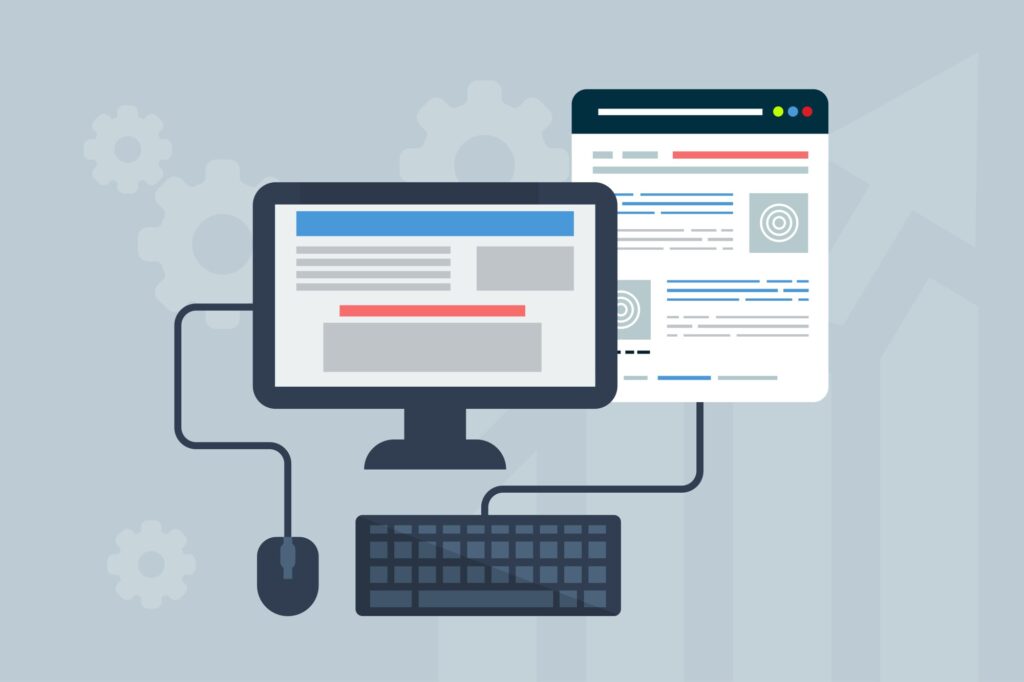Go green, go paperless, save money!
August 18, 2016
CloudOffice 365SharePointTechnology
Say good bye to those file cabinets that are overflowing with papers dating back to the stone age and jump onto the green bandwagon. It’s better for the environment and hey, it’s a lot better for your wallet too.
Out with the clutter
That means no loose documents floating around your office without a home, and that over stuffed ready to blow cabinet in the back has to go too. Sure you can have them organized with all of your important information with your own system of organization.
But it only takes one person to misplace or mislabel a file and send that whole system into chaos. Then you’re left trying to sort through all of those documents in the hopes of finding something you need. I propose an alternative, a search bar.


Sharing is caring
Now that you can reach any document by using a simple key word you’ll save precious time. Need those expense reports you neatly filed away into a business folder? No problem. With Office 365 you can organize all of your files and documents exactly how you like them. Then when you need to access them you type in a key word and it’ll find every document that referenced that word for you.
You can also share documents on OneDrive for Business, ShareFile, and Google Docs.
With these services you can share documents with your contacts so that they can see them or work in a collaborative effort. Most importantly it saves multiple versions of the changed document so you can look back and see all of the changes from its creation to completion. This means no lost files. No more merging twelve copies of a document that multiple people worked on.


Jamm ya later
Does the printer jam when you’re printing out an important or time sensitive document? Do you have to keep track of people to sign documents? With DocuSign you can have people do all of this from the comfort of their computer or tablet. Quick and easy so they can send it right back to you.
What about print outs for meetings? You have tons of applications at your fingertips that can use their laptops or tablets rather than having to print out your information. Services like TeamViewer allow you to share your screen, files, and transmit videos with them. You could also upload it to your Office 365’s Skype for Business and give them a link so that they can access it from any device.
With Office Lens and TurboScan you can take a picture of a document and it is converted into a PDF ready to be sent out, so there goes your need for a scanner. For any incoming faxes, eFax.com can send those right into your email so you’ll never miss them

Easy breezy payments
Online banking is the future of banking and now is the best time to start using paperless billing in your business. You’ll save money and be more efficient in using your banks e-banking features. Most banks give you an incentive to choose paperless or e-banking by charging you for services like withdrawing or making deposits with the tellers.
By choosing paperless, payments are made to be prompt and easy to keep track of. This makes your job of supervising and managing payments a lot easier than usual. You’ll be able to take payments and send receipts to your clients completely online, cutting out the need to stock up on postage or envelopes.

Better safe than sorry
Moving your documents online also adds a level of security to your sensitive information. You don’t risk leaving sensitive information on your desk where prying eyes or people non-privy to the information could possibly see it.
With admin access to Office 365 you will be able to set up permissions that specify what users have access to certain files, applications, and services within Office 365 (such as the ability to archive, access their mail from their phones, share folders, create and edit existing items, etc.) and only other users with admin access can change these settings.
Not only will this make your files secure, it will also save you the anxiety of a lost file. All of your files will be safe and sound in one of the many cloud servers Microsoft owns, safe from being misplaced or accidentally deleted.