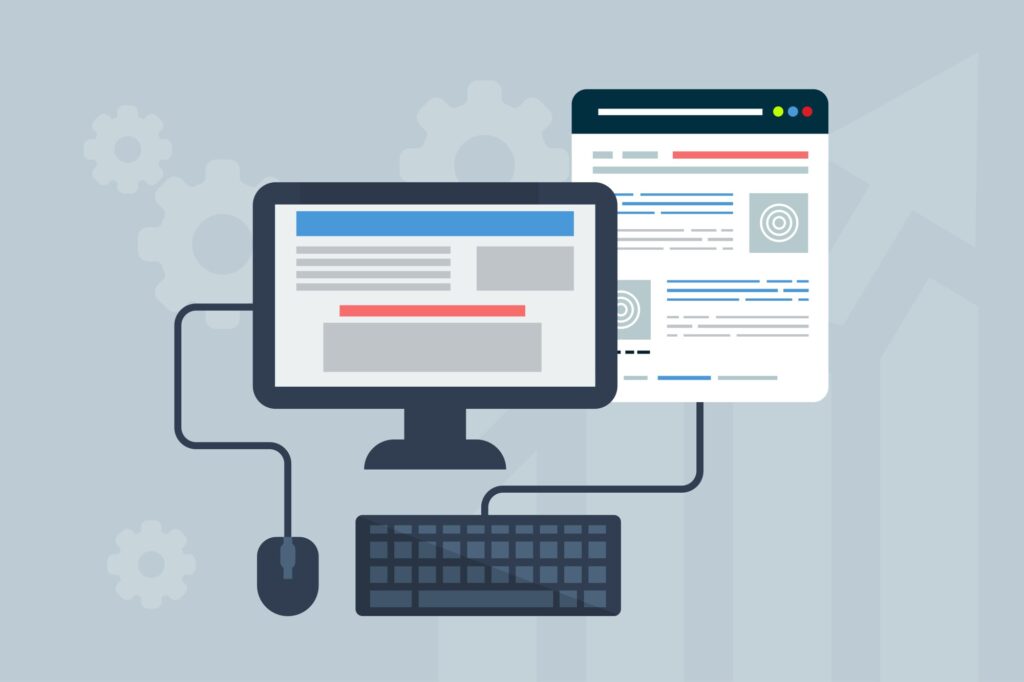Benefits of Using Exchange Online for Business Email
September 13, 2015

You may have noticed that most established companies have domain based emails. @Facebook.com, @BritishAirways.com, and @AdvantageServices.net to name a few. These companies also all use Exchange Online as their email system. Have you ever wondered about the benefits of Exchange Online and having domain based emails for your company? Or even if it’s worth the effort?
Exchange Online from Microsoft lets you leverage the power of a hosted enterprise email server whilst avoiding all of the capital expenditure and associated maintenance costs of a traditional on-site email server. With Exchange Online your entire email infrastructure runs on Microsoft’s Office 365 Cloud Services– whether it’s a single mailbox or 10,000 mailboxes.
Features of Exchange Online
Professional Look and Feel
Having your own business email does many things for your company, the first is give you an official look. What would you prefer while corresponding with a client or company, an email from JohnDoe@Your-Company.com or JohnDoe@gmail.com? One looks like a well-established company that has taken the time to solidify their brand, the other looks like a new and inexperienced business.
It is also helpful for networking; someone you give a business card to could lose it, along with your information. But if they know your email has the domain name of your company it could make it easier for them to get in touch with you, since most business emails are fairly simple.
Secure and Spam Free
Exchange Online accounts come with security measures that prevent hackers from gaining control of your account. Which protects both your company and clients from cyber security threats. They also come equipped with filters that prevent spam from reaching your inbox or being sent to your client list.
With personal emails you could find yourself buried under mountains of spam emails that prevent you from responding quickly and efficiently with your clientele. If you found that your company was having a conflict between something said in correspondence between a customer and worker having an enterprise email would mean that the company would be in control. However, if they had been communicating on a personal email the responsibility would fall upon the individual which could have a negative outcome.
Exchange Online even has a team of security experts monitoring the entire system around the clock ensuring that any threats are flagged up and nullified before they become a problem. Their email servers meet top compliance standards, including HIPAA, FISMA, and ISO 27001.
Business Continuity
Business continuity is (or should be) a key consideration with any IT system. With Exchange Online the continuity of the entire system is taken care of by Microsoft so that you as the end user do not need to invest any time or resources in doing so. Exchange Online makes use of Microsoft’s global server infrastructure complete with full redundancy, premier disaster recovery capabilities and a 99.9% uptime guarantee that comes with a financially-backed service level agreement.
The integrity and ownership of business email data is just as important as its safety and Exchange online even comes with data loss prevention (DLP) capabilities which prevents users from sending sensitive information to unauthorized people. Thanks to these measures as a business user to can be assured of the fact that your data will always be available when using Exchange Online as well as remaining protected from unauthorized viewing.

Remain in Control
Once Microsoft Exchange Online has been set up, and your data has been migrated, it requires very little maintenance and will provide the end user with a fully functional enterprise email system. Microsoft take care of all system updates and patching so that the service is always up to date and running smoothly.
This is great for businesses that want to stay away from as many exchange management tasks as possible, but for companies that need to integrate Exchange with existing systems, or who want more control over the system and the policies that are in place Exchange online can also be fully managed through the Exchange admin center in much the same way that a traditional on-site exchange environment can. This frees up IT to focus on proactive projects for your business.
Accessible Anytime, Anywhere
Let’s say you pick Exchange to set up your business email with, it comes with tons of perks! You get a calendar that not only plans external meetings or events, but also internal. The office applications you know and love, 24/7 support, filters that take care of spam and malware. Strong security that protects all of your data, and ample space for all of your business needs.
It will also save you money in the future because you don’t have to worry about purging emails in order to have enough space for incoming information. Or even losing important information because you accidentally deleted an email, because it will safely be stored in their servers. You also don’t have to worry about losing your data with the easy tools available upon the exchange platform.
Data is quickly migrated over and requires very little maintenance while providing a fully functional system. All of which can be accessed from any device due to Microsoft multiplatform software. Paired with Office 365 business essentials it can make a great asset to any company.
The best part about Microsoft Exchange Online is the flexibility of the system – per user licencing allows you to stay completely in control of costs providing you with the option to increase or decrease the number of mailboxes that are required at any point in time (depending on the contract period that you sign up to).
In addition, the cost of Microsoft Exchange Online is very competitive as it is included in Microsoft’s Office 365 Business Essentials Plan which is $5/person a month.